Any Send app is the solution for us to exchange files without the need of internet to send files from one computing device to another device, no matter what the device type is, it can be a windows pc, a mac, an android mobile phone or anything else. Any Send App is something that lets you send files of any size beween to computers. Its Free to download and easy to use.
 |
| Any Send App QR Link [Scan it with your mobile phone] |
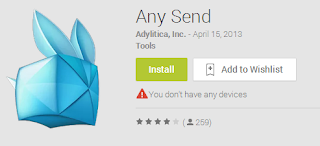 To get started, you need to install the Any Send app on your computers. Then select one or more files that you wish to transfer to the other machine. Press Ctrl + C to copy these files to the clipboard, click the Any Send icon in the Windows task bar (or the Menu bar of your Mac), and select the other computer’s name. The file transfer will happen instantly.
To get started, you need to install the Any Send app on your computers. Then select one or more files that you wish to transfer to the other machine. Press Ctrl + C to copy these files to the clipboard, click the Any Send icon in the Windows task bar (or the Menu bar of your Mac), and select the other computer’s name. The file transfer will happen instantly.
credit goes to : labnol









good information about using technology....
ReplyDelete